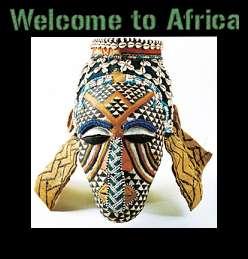This is a Temporary website until the Original Dynamic Website will be Read Before our official Start up Date,15 April 2013
Barcelona 4 nights Special Offers
|
We Have Tours to Egypt, South Africa , Namibia, Lesotho, Swaziland, Botswana, Zambia , Mozambique, Kenya & Tanzania starting from GBP. £ 499.00 visit Africa by clicking the picture
|
Meridian Travel Club Unique Loyalty Travel Program
Even Better than Some Airlines Frequent Flyer Programs
|
Please Click on Reservations Images if you would like to make on-line Booking
|
|
France from 09 August until 12 August near Gard de
|
|
|